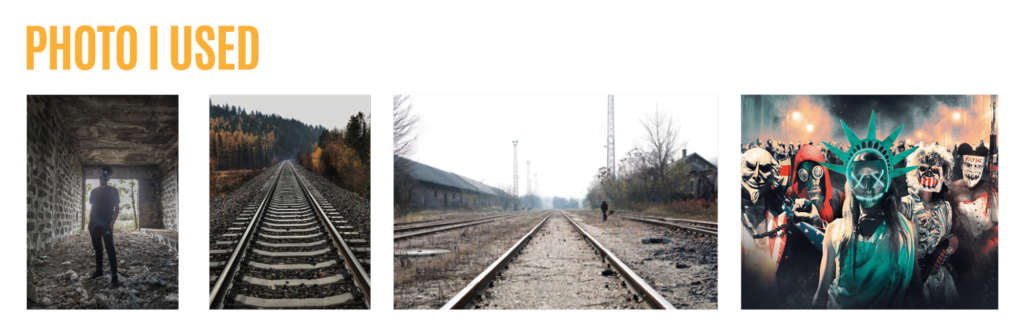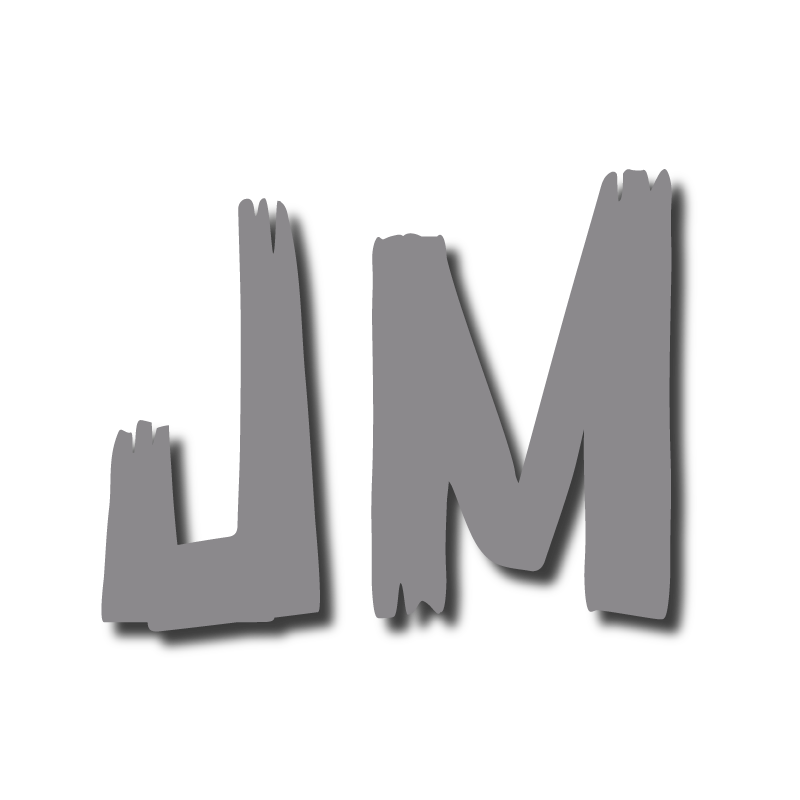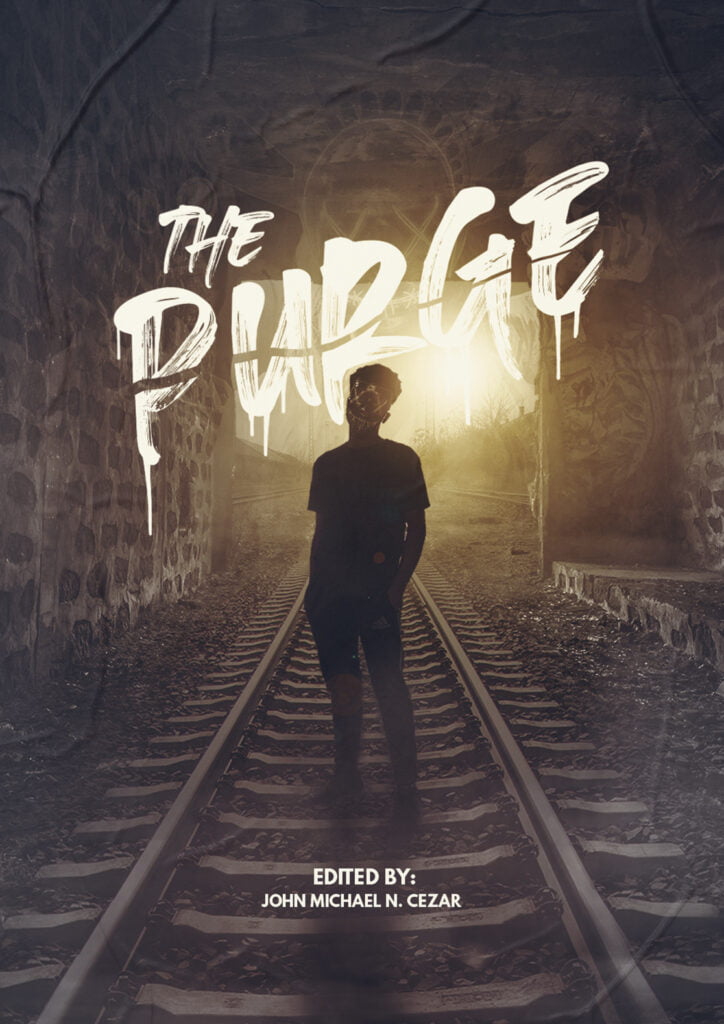



A friend of mine asked me if I can edit his Photo. Since I wasn’t busy at the time, I give it a try and turn his image into a movie poster.

As I began working on this photo, I immediately noticed that the image quality was poor. To address this issue, I utilized the Reduce Noise filter and an Adjustment Layer in Photoshop to improve the dynamic range and enhance the overall quality of the image.
Given that the subject is wearing a purge mask and the environment appears abandoned, I aimed to enhance the eerie and frightening atmosphere by transforming the surroundings into a dangerous setting while maintaining a cinematic vibe. To achieve this mood, I conducted research online and utilized Photoshop to edit the image. I used the Pen Tool to isolate the subject, the Curve Tool to modify the lighting and shadows, and added appropriate colors, filters, and effects to enhance the final result.